Monday, 16 December 2013
Ancillary Task 1- CD Digipack
Friday, 13 December 2013
Ancillary Task 1- Idea Improvements
After looking at the main ideas from our Audience Feedback we have decided we need to re-design our CD in the inside cover. We are going to use on of the same images from before in black and white as it shows continuity for the whole CD Digipack and we are going to put the image onto the CD rather than as a background because we have realised that is what all CD's do.
This is our first idea, we have used the same photo as the third idea on our previous post as it was a favourite from our audience but instead of half of her face we have used her whole face. By doing this our artist has direct eye contact to the audience making it a powerful and effective selling point.
However we have edited this idea further by uploading it onto Picmonkey.com and adding the same filter which we have used on our front and back cover. Which gives a speckled effect and shows constant continuity between every aspect of the Digipack.
Ancillary Task 1- Inside Cover Feedback
We got feedback from our first ideas of our inside over where the CD is going, and the most re-occuring audience's ideas for us were:
POSITIVE
"we like the photograph on your third idea where she is mirrored but we would prefer to see her whole face rather than half of it"
"I like that your going to have it monotone, as it will compliment the rest of your CD Digipack"
NEGATIVE
"I think you need to put the photograph onto the CD rather than as the background, it doesn't look good like that"
"I think you need to use the third photograph with her full face, but onto the CD"
Tuesday, 10 December 2013
Ancillary Task 1- Inside
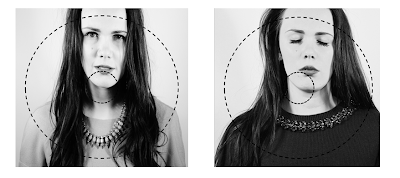
These are our first ideas for our inside cover where the CD will be, we wanted to choose photographs that fit similarly to the left inside cover and the front one. For our first idea it appears too central and would look better if it was more off centre to the left or to the right. to give it a quirkier appearance. I like the photograph in our second experiment as we our artist has her eyes shut, which contrasts to the outer cover which has her eyes open. We think this is a clever technique as eyes open on the outside and shut on the inside, it also links to our music video narrative, to how she is percieving herself to the audience, her outer apearance she is moving on with her life, better off without her boyfriend, more independant and confident, and then on the inside her eyes are shut to connote that she does still care about him but there relationship wasn't what it should have been. It has quite deep connotations. Her eyes shut also gives a peaceful, feminine quality. However, we still aren't sure about the positioning of the cover, with the fact that the image is cropped half off her shoulder which makes it unpleasing to the audience in regards to the 'Z' rule, because it makes the frame look un-coventional.
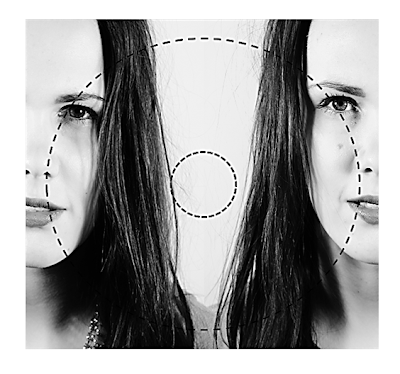
For this cover, we used two images zoomed into the models facial expression. On the left our model has a serious expression with a slight sad face which connotes the loss of their relationship and on the right the model's face appears stronger and more powerful to connote her independance and confidence without their relationship, showing her moving on. The monotone fits with the rest of our CD cover, and the two faces on each side look's quirky and unique.
AUDIENCE FEEDBACK:
Positive comments:
The monotone image gives a very deep contrast making it asthetically pleasing.
You can see the difference in the faces
You can see the assymetrical features such as the eyes, nose and jaw line.
Negative comments:
It's quite bold for an inside cover
You don't want it to overpower the other covers
You could have the image on the CD rather than the background
Ancillary Task 1- Spine for CD Digipack
We had a look at spines for CD covers and we have noticed that a lot seem to be completely plain, with either one of two colours on, and just the name of the artist, the album and the record company/prdoucer logo/name with a sort code. What we think best for our CD spine, as our cover is black and white, is too keep it simple but still match the theme of our cover.
| Add caption |
Ancillary Task 1- changes
We have made more changes rto our Back Cover for our CD Digipack, we have looked at other covers more closely and noticed a lot of them have 'copyright/reserve' statements on them and so we decided, to make our cover look more professional, we would add that to the bottom of ours.
We have added the copyright statement with a 'c' symbol and distributed by details with a sort code, by doing this we have given our CD a more professional appearance, we have also made the font for the song names smaller as we felt they looked to overpowering before distracting from the other details on the cover.
Monday, 9 December 2013
Ancillary Task 1 - CD Digipack, Back Cover Design
We have looked up some designs for back covers on google and have found that they tend to be quite plain, with no images on them, we have used these for inspiration for our designs:
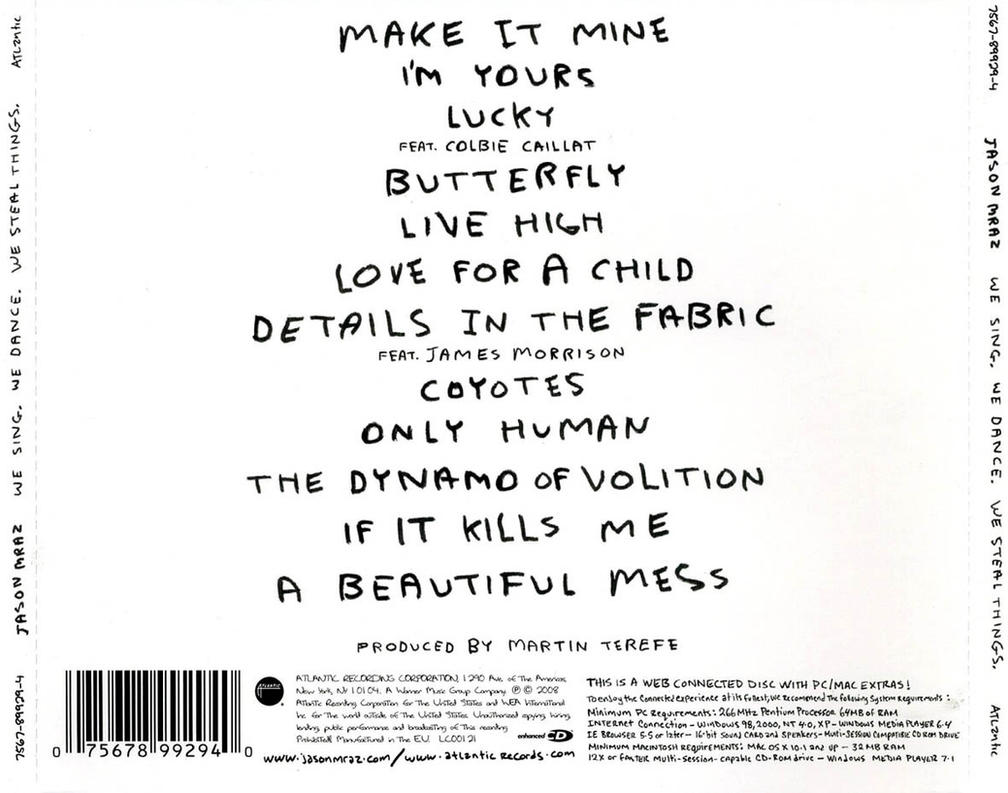
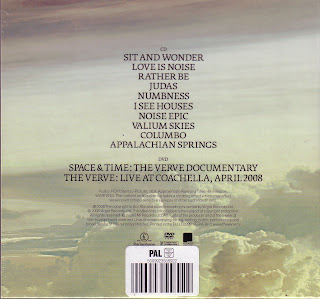
What we like about these CD covers was the way they get to the point, showing you what you want to know about the CD without distractions and pictures that hide the text. We liked the centralisation of the font and the typeface they both have. They are simple yet effective and as our CD front cover is black and white with a plain yet powerful effect we want to continue this and show continuity with the back, which we obviously couldn't have bright colours on.
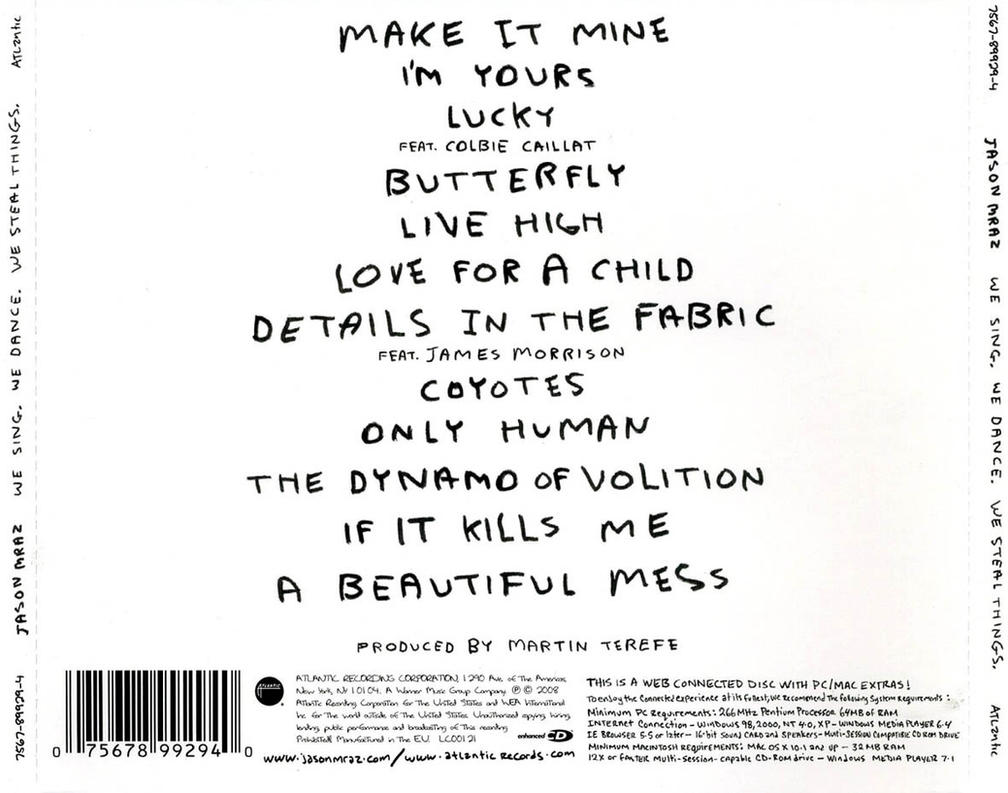
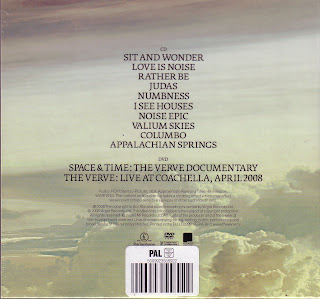
What we like about these CD covers was the way they get to the point, showing you what you want to know about the CD without distractions and pictures that hide the text. We liked the centralisation of the font and the typeface they both have. They are simple yet effective and as our CD front cover is black and white with a plain yet powerful effect we want to continue this and show continuity with the back, which we obviously couldn't have bright colours on.
We used Adobe Photoshop to create a gradient background on which we overlayed the names of the songs on our artists album, a barcode (generic of all CD covers), our record label 'LH STUDIOS', the artist recognisable name logo 'AA', a link to youtube and twitter to find out about our artist and a phone scanable barcode. We decided to include the last two ideas, as our target audience is young teens, mainly ranging from 13-18 and interactive media platforms such as, mobile phones, twitter, youtube, facebook etc, are the main hub teenagers use everyday, so by including this onto our back cover, it interacts with the audience, showing them we cater to their specific age and encouraging them to interact with our product and selling our artist. This is our first rough draft of the back cover, which we plan to get some feedback on to see if we can make improvements.
Friday, 6 December 2013
Final Video Feedback
We got a group of 30 females of the age of 16 together to watch our Final Video, this group was the same one we had shown our previous videos too, so they were aware of what it looked like before. We handed out pieces of paper and asked them to write down what they thought of it and what they understand from our video.
These were the results we recieved:
These were the results we recieved:
- 'I like the start of black and white and the transition into colour'
- 'It seems natural and effortless, good scenery'
- 'Very Good!'
- 'The narrative is clear, black and white = sad, colour = happy'
- 'Clear emotions from start to end'
- 'I understood the narrative from black and white to colour meaning sad to happy'
- 'Really good, I like the slow transition to colour'
- 'I like the nature backgrounds and bright colour'
- 'Atmospheric scenes of slow motion hair blowing in wind and laughing, very powerful'
- 'Emotive, I'm glad you got rid of the black socks!'
- 'Use of black and white to colour made your narrative clear'
- 'Camera angles and the selective focus shots were effective'
- 'The scenery and natural light work well making a summery scene'
- 'The atmosphere in the video matches the song'
- 'Really enjoyed and understood the story'
- 'Really, really good, colours are so bright. I like the change in colours for the change in emotions'
- 'I like how it ends the same way it starts'
- 'The outfit changes suit the themes and backgrounds'
- 'Black and white- sad, colour- happy, very clear!'
- 'A lot better than last time!'
- 'Colour was happy, black and white was sad!'
- 'I think it was a really good video, I liked how it went from black and white to colour according to her emotions'
- 'Slow motion effects are atmospheric!'
- 'Transition in emotions is good!'
- 'I like how it changed from black and white to colour because she changed from sad to happy'
- 'Much better than before, shots are in order in relevance to her emotions'
- 'No black socks, makes it look so much better!'
- 'Emotions are so much better, sad and happy'
- 'Music fits, good scenes, good video!'
- 'I like the meanings behind the colours, good facial expressions they go nicely with the song lyrics'
Final Video
What we have finally done to our video, with the help from our Audience Feedback groups, is show a clear transition from her sad self to her happier self. We have made the beginning of our clips to black and white when they are sad and gradually faded it into colour when she is starting to look happier looking forward to a better place in her life. This black and white also shows a link to our Ancillary tasks as they are both black and white and a photograph which shows her face looking back and forward. To do this black and white gradient effect we rendered out video and put it into Adobe Premier Pro, we then split our video into parts and added 'set in points' and 'set out points' to cut out the right bit of video. So it was easier for us to add the gradual black and white transition.
Thursday, 5 December 2013
Audience Feedback- (Instagram) clips from video
We have also uploaded little clips from our video onto Instagram another media platform, to get feedback from audiences of our age group. We feel it is the bes way to recieve true feedback as our video is aimed at an audience of our current age group and below, which is 15-18 and Instagram is a popular app which teenagers use daily. We will upload screenshots of the feedback we recieve after a few days.
we are happy with the comments we got, which were:
'Love this!! Good job xxxx'
'Quality is really good'
'The effects you've used are so good x'
We also recieved an anonymous comment on our video and they said:
"fantastic piece of work. Beautiful setting and with so many very close up shots that are hard to get and still look brilliant, but you do it. Good lip syncing throughout most of the video. Development would be for some more longer shots when not lip syncing."
Next Video with Changes
After reviewing all the Audience Feedback we recieved on what to improve, we have finally made our changes to suit our Audience's ideas. For example, we have cropped some clips so the black socks were no longer in any shots, as it didn't look visually pleasing or professional. We have also moved our video clips around, to change our narrative. We have started our video with sadder clips, in which our artist is looking back on her relationship at how it was in a bad place and upsetting, and as the video moves on she becomes happier and glad she is looking back on it, as it was so bad and how she is happy now she is moving on into a better life without him. This not only makes more sense as a whole, rather than a merging of happy and sad scenes but it also fits with our ideas of our Ancillary tasks which show our artists face looking back and looking forward. Now all our tasks show a continuity and story.
Monday, 2 December 2013
Ancillary Task 1 and 2
We have listened to our Audience Feedback from Ancillary Task 2, and decided to enhance some of our text so it is more prominent and dark. We also added (14) to make it clear what year it is in, and we have changed the 'plus guests' font to the sam colour as our border and embossed it on photoshop to make it stand out and more readable. To follow conventions of advertisements we have also added the facebook, twitter, youtube and phone barcode logo's to interact with our audience so they can interact via multi media platforms with our product making it available to wider range of audiences.
After we asked our Audience what they thought a good name for our album would be, we looked into some of the ideas and chose 'Momentum' as the name, which we have now added underneath the 'AA' to make a clear link between the two ancillary tasks which shows continuity.
(Inside left cover)
Ancillary Task 1
We have nearly finshed our Front Cover for our CD Digipack, we have chosen the name for our album now, so need to add that to the cover and spine and back cover. We are still in production for the inside cover on the right and the back cover. Which we need to upload onto our blog as soon as we can.
Feedback for Ancillary Task 2
Me and my partner Laura, asked for some feedback from our target audience on our 3rd draft for Ancillary task 2. We know it needs some tweaking and adjustments to make it look more proffesional and we plan to work on this, but we wanted to get a certain idea on what exactly our audience thinks of our Advertisement.
The positive feedback we recieved was: It is really effective
Bold, very dramatic
The two faces look professinal
Very Eye-catching and proffesional effects
The comments made for improvements were: Couldn't see some of the writing
Some of the font could be darker
Need a year next to September
The writing needs to be enhanced
The positive feedback we recieved was: It is really effective
Bold, very dramatic
The two faces look professinal
Very Eye-catching and proffesional effects
The comments made for improvements were: Couldn't see some of the writing
Some of the font could be darker
Need a year next to September
The writing needs to be enhanced
Subscribe to:
Comments (Atom)















